How To Delete Instagram Account
Do you feel like Instagram has taken over your life? Are you tired of scrolling endlessly through pictures of other people's lives? Well, fear not my friend, deleting your Instagram account is easier than you think. Here are five different ways to say sayonara to Insta that will have you feeling free from the chains of social media.
How to Deactivate Your Account
The first option is to simply deactivate your account. This means that your profile, photos, comments, and likes will be hidden, but not permanently deleted. If you're just wanting a little break from the gram, this might be the option for you.
To deactivate your account:
- Go to Instagram.com and log in
- Click on your profile picture in the top right-hand corner
- Select "Edit Profile"
- Scroll down to the bottom and click "Temporarily disable my account"
- Follow the instructions and select a reason for disabling your account
- Click "Temporarily Disable Account"
And voila, you're account is deactivated and you can take a well-deserved break from the gram!
How to Delete Your Account
If you're wanting to get rid of your Instagram for good, permanent deletion is your answer. Keep in mind that once you delete your account, Instagram cannot reactivate it or restore anything that you've lost. So, before you hit the delete button, make sure you're ready to say goodbye for good.
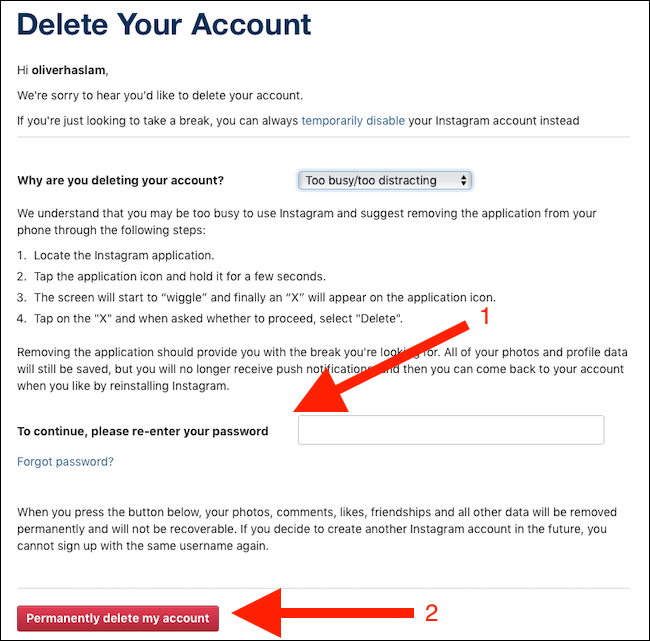
To delete your account:
- Go to the "Delete Your Account" page on Instagram.com
- Select a reason for deleting your account
- Re-enter your password
- Click "Permanently delete my account"
- And just like that, you're free from the Instagram world
How to Delete Your Account Using Your Phone
If you're always on the go and don't want to mess with going to Instagram.com, you can delete your account directly from your phone.
To delete your account using your phone:
- Open the Instagram app on your phone
- Select your profile and then click on the three horizontal lines in the top right-hand corner
- Select "Settings"
- Click "Help Center"
- Select "Managing Your Account"
- Select "Delete Your Account"
- Follow the instructions and enter your password to permanently delete your account
How to Delete Your Account Permanently from Your Computer
If you're more of a computer person and don't want to deal with your phone, you can delete your account permanently from your computer.
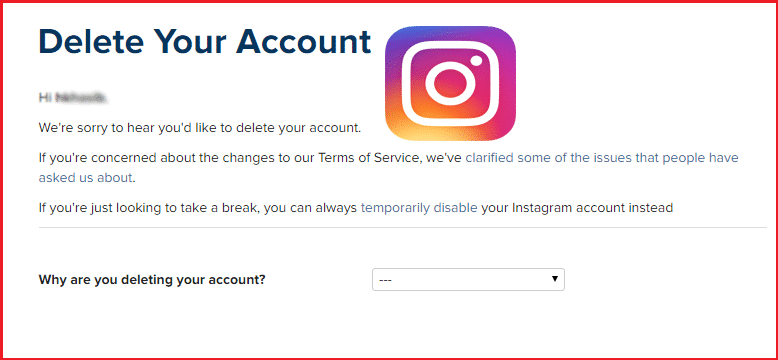
To delete your account from your computer:
- Go to Instagram.com
- Log into your account
- Fill out the form explaining why you're deleting your account
- Re-enter your password
- Click "Permanently delete my account"
- Say goodbye to Instagram once and for all
How to Permanently Delete Your Account if You Can't Access Your Instagram Account
If for some reason you can't access your Instagram account, don't worry, you can still delete it. This option involves sending a request to delete your account and will require you to provide additional information to verify your identity.

To delete your account if you can't access it:
- Go to the Instagram Help Center page
- Select "Privacy and Safety Center"
- Select "Report Something"
- Select "Hacked Accounts"
- Select the "I can't access my account" option
- Fill out the form to report a hacked account
- Enter your email address and your Instagram username
- Follow the instructions provided by Instagram support to verify your identity and permanently delete your account
And just like that, you're free from the world of Instagram and ready to start living your best life without the stress of social media weighing you down.
Remember, deleting your Instagram account doesn't mean you have to delete your memories. You can always download your Instagram data beforehand to keep your precious photos and memories on your computer or phone.
So, go forth and be free my friend, the world is waiting for you!
If you are looking for How to delete your Instagram account | PCWorld you've visit to the right page. We have 7 Pics about How to delete your Instagram account | PCWorld like How to Delete Instagram Account Permanently? - Techlustt, How to deactivate or delete your Instagram account | BT and also How To Delete Instagram Account | Steps With Screenshots. Read more:
How To Delete Your Instagram Account | PCWorld
delete instagram account permanently deactivate accounts where pc permanent privacy if leaving button policy reason password enter select click why
How To Delete Instagram Account Permanently? - Techlustt
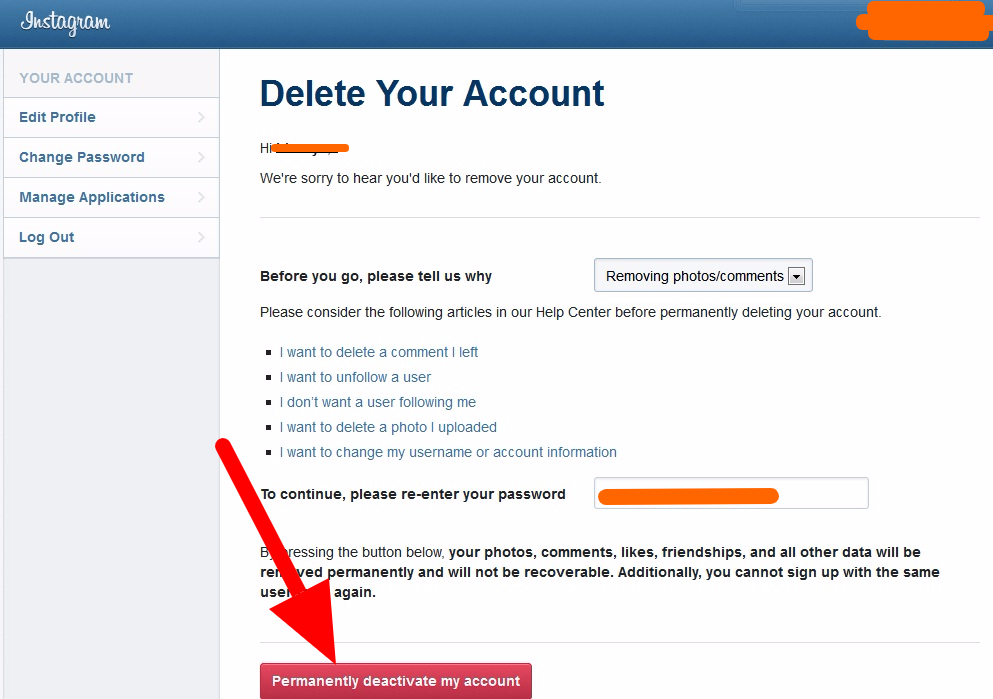 techlustt.com
techlustt.com delete account instagram permanently password authenticity validate enter once button right
How To Delete Your Instagram Account
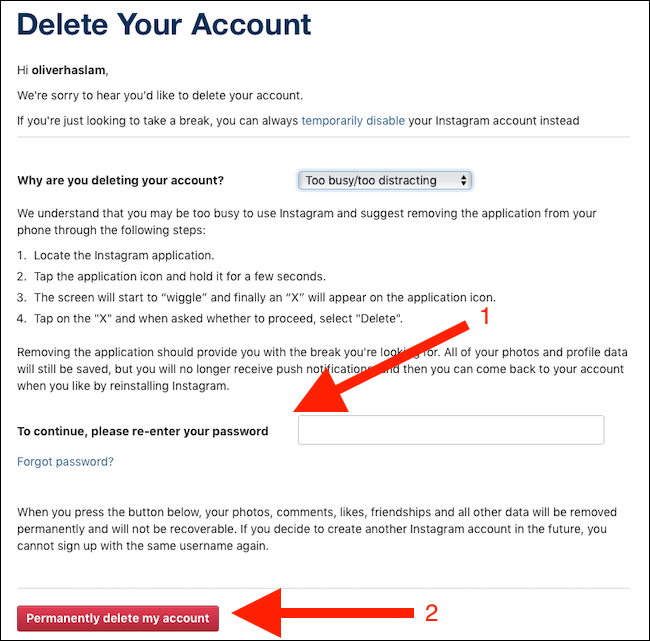 www.howtogeek.com
www.howtogeek.com delete account instagram permanently password there want click enter deleted
How To Delete Instagram Account 2022 July
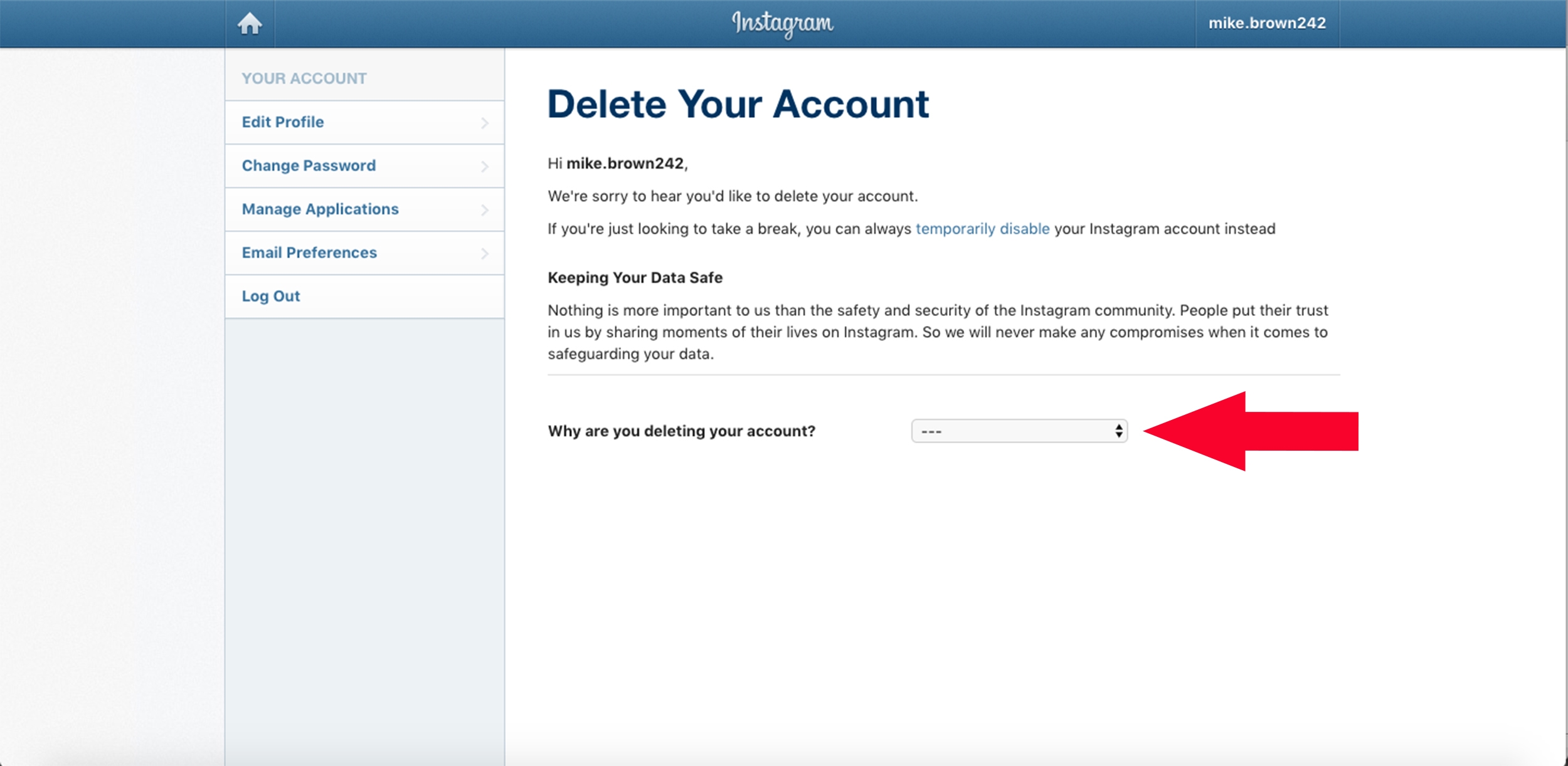 accountdelete.net
accountdelete.net delete eliminare accounts
How To Delete Instagram Account | Steps With Screenshots
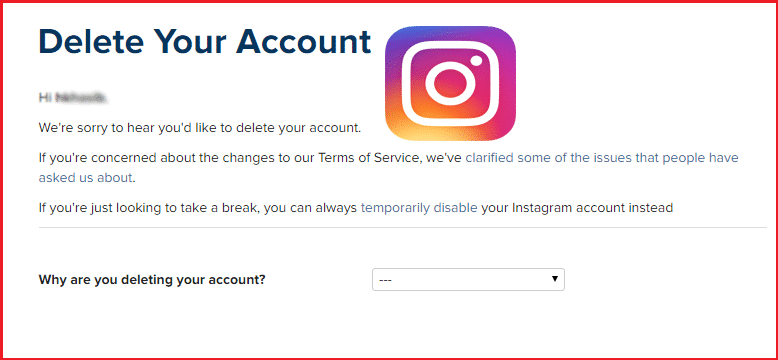 www.techgyd.com
www.techgyd.com delete instagram account windows step error code fix fast update steps screenshots twitter
How To Permanently Delete Instagram Account?
 etechshout.com
etechshout.com permanently etechshout whwre deleting
How To Deactivate Or Delete Your Instagram Account | BT
delete instagram account deactivate bt deleting social disable temporarily privacy why use next
How to delete your instagram account. Delete instagram account windows step error code fix fast update steps screenshots twitter. Delete account instagram permanently password there want click enter deleted
Post a Comment for "How To Delete Instagram Account"