How To Unblock A Number
If you've ever had the misfortune of receiving unwanted calls or messages from someone, you know how frustrating and invasive it can be. Luckily, there are ways to block these unwanted contacts on your Android or iPhone device. In this guide, we'll walk you through the steps to block and unblock phone numbers on your phone, as well as some tips on how to know if someone has blocked your number on iMessage.
Blocking Numbers on Android
If you're using an Android device, here's how to block a phone number:
- Open the Phone app
- Tap the three dots in the upper right corner and select "Settings"
- Select "Blocked numbers"
- Tap the plus sign in the lower right corner
- Enter the phone number or select it from your contacts list
- Tap "Block"

To unblock a phone number, follow these steps:
- Open the Phone app
- Tap the three dots in the upper right corner and select "Settings"
- Select "Blocked numbers"
- Select the number you want to unblock
- Tap "Unblock"
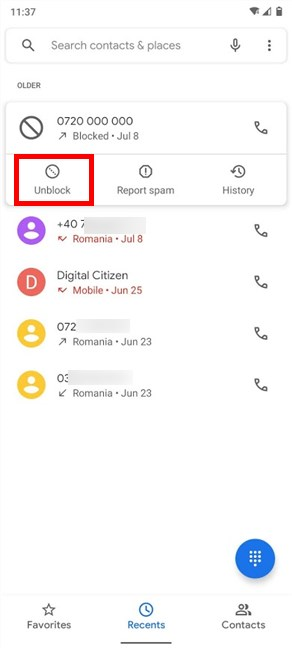
Blocking Numbers on iPhone
If you're using an iPhone, here's how to block a phone number:
- Open the Phone app
- Find the phone number or contact you want to block in your recent calls or contacts list
- Tap the "i" next to the number to open its details
- Scroll down and tap "Block this caller"
:max_bytes(150000):strip_icc()/001_unblock-number-on-iphone-or-ipad-4169728-e9be9f88af9847eaa9ba51c8a85650b0.jpg)
To unblock a phone number, follow these steps:
- Open the Phone app
- Tap the "i" next to the blocked number to open its details
- Scroll down and tap "Unblock this caller"
How to Know if Someone has Blocked Your Number on iMessage
If you're an iPhone user who frequently communicates through iMessage, it can be helpful to know if someone has blocked your number. Here are some signs that you may have been blocked:
- Your messages are no longer delivered to the recipient's device
- Your messages remain as "Delivered" but not "Read"
- You are unable to see the recipient's "Active" status within iMessage
- You are unable to make audio or video calls to the recipient through iMessage
- Your calls to the recipient go straight to voicemail or do not ring at all
Some Additional Tips
Here are some additional tips to help you manage unwanted calls and messages:
- Consider using an app like Truecaller, which can help identify and block spam calls and messages
- Use your phone's "Do Not Disturb" mode to silence calls and notifications from unknown numbers and contacts
- If you are receiving harassing or threatening messages, report them to your local authorities
In Conclusion
In today's world, phone calls and messages can be a source of convenience and connection - or frustration and disruption. With the tips and instructions outlined in this guide, you can take control of your phone and ensure that your contacts are those you want to communicate with. Try blocking a phone number today and see how much more peaceful your phone can be!
If you are searching about How to unblock a number on Android: All you need to know | Digital Citizen you've visit to the right page. We have 7 Pictures about How to unblock a number on Android: All you need to know | Digital Citizen like How To Know If Someone Has Blocked Your Number On Imessage, How To Block Phone Numbers & Calls – The Comprehensive Guide and also How To Block Phone Numbers & Calls – The Comprehensive Guide. Here you go:
How To Unblock A Number On Android: All You Need To Know | Digital Citizen
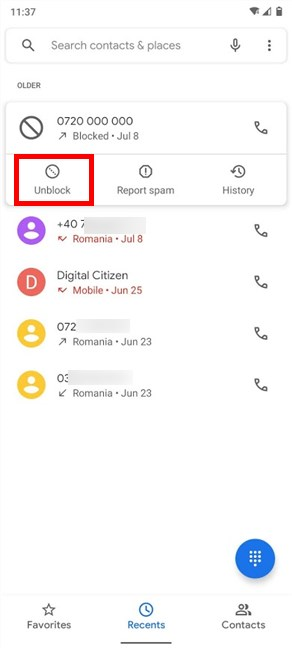 www.digitalcitizen.life
www.digitalcitizen.life unblock number android need know tap
6 Ways To Unblock A Number - WikiHow
 www.wikihow.com
www.wikihow.com unblock
How To Block Phone Numbers & Calls – The Comprehensive Guide
 www.techjunkie.com
www.techjunkie.com unblock calls selecting receive
How To Unblock Number - Javatpoint
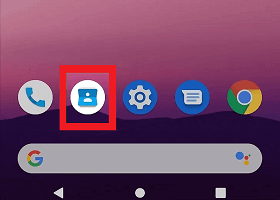 www.javatpoint.com
www.javatpoint.com How To Know If Someone Has Blocked Your Number On Imessage
:max_bytes(150000):strip_icc()/001_unblock-number-on-iphone-or-ipad-4169728-e9be9f88af9847eaa9ba51c8a85650b0.jpg) tutor-t.blogspot.com
tutor-t.blogspot.com unblock blocked lifewire blocking imessage
Inside Galaxy: Samsung Galaxy S7 Edge: How To Block Text Messages From
 inside-galaxy.blogspot.com
inside-galaxy.blogspot.com block galaxy samsung s7 call number message unblock inside edge text messages android calls phone switch slide then right off
How To Unblock Number - Javatpoint
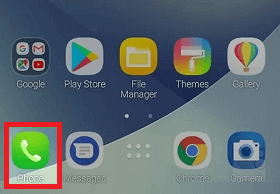 www.javatpoint.com
www.javatpoint.com Unblock calls selecting receive. 6 ways to unblock a number. Unblock blocked lifewire blocking imessage
Post a Comment for "How To Unblock A Number"