How To Reset Iphone Before Selling
What's good, folks? Today we're gonna talk about resetting your iPhone to factory settings. Now, this may seem like a pretty straightforward process, but trust me when I say that there are some things you need to be aware of before you hit that reset button.
First Things First: Back Up Your Data
Now, before we get into the nitty-gritty of resetting your iPhone, it's important that you back up all of your data. This includes things like your contacts, photos, music, and any other important files you have on your phone. There are a couple of ways to do this:
- You can back up your data to iCloud. Simply go to Settings > iCloud > Backup and turn on iCloud Backup. Your phone will automatically back up your data to the cloud on a regular basis.
- You can also back up your data to your computer using iTunes. Simply connect your iPhone to your computer, open iTunes, and follow the instructions to back up your data.
Once you've backed up your data, you're ready to reset your iPhone to factory settings.
Resetting Your iPhone to Factory Settings
There are a couple of ways to reset your iPhone to factory settings. The easiest way is to do it directly from your iPhone. Here's how:
- Go to Settings > General > Reset.
- Tap "Erase All Content and Settings".
- If prompted, enter your passcode and Apple ID.
- Tap "Erase Now".
That's it! Your iPhone will now be reset to its factory settings.
Alternatively, you can reset your iPhone using iTunes. Here's how:
- Connect your iPhone to your computer and open iTunes.
- Select your iPhone when it appears in iTunes.
- Click "Restore iPhone".
- If prompted, click "Restore" again.
And just like that, your iPhone will be reset to its factory settings.
Why Would You Want to Reset Your iPhone?
There are a few reasons why you might want to reset your iPhone:
- You're selling your iPhone and want to wipe all of your personal data from it.
- Your iPhone is running slow or having performance issues, and you want to start fresh.
- You're experiencing software issues that you can't seem to fix.
Regardless of the reason, resetting your iPhone to factory settings is a surefire way to start fresh and get rid of any issues you may be experiencing.
Final Thoughts
Resetting your iPhone to factory settings is a pretty simple process, but it's important that you take the time to back up your data before you do it. Whether you're selling your iPhone or just want to start fresh, resetting your iPhone to factory settings can help solve a lot of issues. So, go ahead and give it a try! You'll be glad you did.
If you are looking for How to reset your iPhone to factory default settings (Video) - Geeky you've visit to the right place. We have 7 Pictures about How to reset your iPhone to factory default settings (Video) - Geeky like [Easy Method] How to Reset iphone to Factory Settings, China smartphones online shopping prices questions, stores discount and also If I Factory Reset My Phone, Will I Have to Reactivate It?. Read more:
How To Reset Your IPhone To Factory Default Settings (Video) - Geeky
 www.geeky-gadgets.com
www.geeky-gadgets.com reset settings
China Smartphones Online Shopping Prices Questions, Stores Discount
 chinasmartphonesonlineshopping56.blogspot.com
chinasmartphonesonlineshopping56.blogspot.com charge itunes payetteforward
Fix Resetting IPhone Delete Everything - IOS 15 Supported
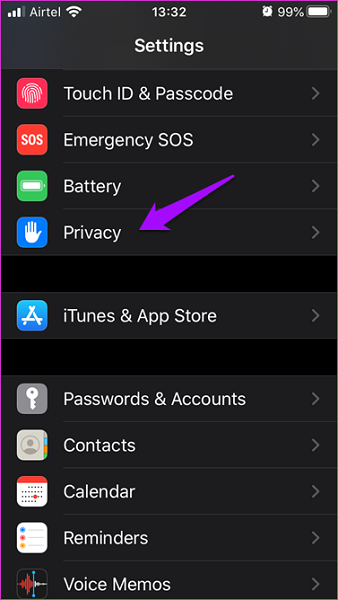 www.imyfone.com
www.imyfone.com resetting
[Easy Method] How To Reset Iphone To Factory Settings
reset restore icloud resetting
How To Wipe IPhone Before Selling It – NEVER Flog It Without Doing This
 www.thesun.ie
www.thesun.ie wipe
If I Factory Reset My Phone, Will I Have To Reactivate It?
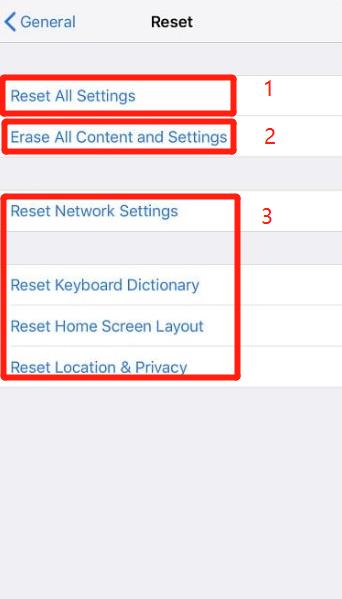 www.imyfone.com
www.imyfone.com reactivate
Endless Learning: How To Reset An IPhone Or IPad: Erase An IPhone Or
 endlesstentu.blogspot.com
endlesstentu.blogspot.com How to reset your iphone to factory default settings (video). Endless learning: how to reset an iphone or ipad: erase an iphone or. If i factory reset my phone, will i have to reactivate it?
Post a Comment for "How To Reset Iphone Before Selling"