How To Reset Iphone Apple Id Password
If you're like me, you might have forgotten your Apple ID password before. It can be frustrating, especially if you need to update your apps or make a purchase on your iPhone or Mac. Don't worry, though, because resetting your Apple ID password is actually pretty easy. Here are some tips on how to do it:
Tip #1: Reset Your Apple ID Password on iPhone
If you have access to your iPhone or iPad, resetting your Apple ID password is a breeze. Follow these steps:
- Open the Settings app.
- Tap on your name at the top of the screen.
- Tap on Password & Security.
- Tap on Change Password.
- Enter your current password, then enter your new password twice.
- Tap on Change or Change Password.
That's it! Your Apple ID password has now been changed.
Tip #2: Reset Your Apple ID Password on Mac
If you have access to your Mac, you can also reset your Apple ID password from there. Here's how:
- Click on the Apple menu in the upper-left corner of your screen.
- Select System Preferences.
- Click on Apple ID.
- Click on Password & Security.
- Click on Change Password.
- Enter your current password, then enter your new password twice.
- Click on Change Password.
And just like that, your Apple ID password has been reset.
Tip #3: Reset Your Apple ID Password Online
If you don't have access to your iPhone or Mac, or if you just prefer to reset your Apple ID password online, you can do that, too. Follow these steps:
- Go to https://iforgot.apple.com/password/verify/appleid in your web browser.
- Enter your Apple ID and click on Continue.
- Select the option to reset your password and click on Continue.
- Enter your phone number or email address associated with your Apple ID and click on Continue.
- Follow the on-screen instructions to verify your identity and reset your password.
See? That wasn't so hard after all!
Idea #1: Use a Password Manager
If you're someone who has trouble remembering passwords, I highly recommend using a password manager. Password managers are secure apps that store all of your usernames and passwords in one convenient location. Some popular password managers include 1Password, LastPass, and Dashlane.
With a password manager, all you need to remember is the master password that unlocks the app. The password manager will take care of the rest, generating strong, unique passwords for all of your accounts.
Idea #2: Enable Two-Factor Authentication
Two-factor authentication is an extra layer of security that requires you to enter a code in addition to your password when you sign in to your Apple ID. This code can be sent to your phone via text message or generated by an app like Google Authenticator.
Enabling two-factor authentication makes it much harder for someone to hack into your Apple account, even if they have your password.
Idea #3: Update Your Apple ID Information
It's always a good idea to keep your Apple ID information up to date. This includes things like your email address, phone number, and security questions. Updating this information can help you if you ever need to reset your password or recover your account.
How To: Reset Your iPhone Without Apple ID
If you forget your Apple ID password and can't reset it using the methods above, you might be wondering how you're going to reset your iPhone. Fortunately, there are a few ways to do this:
- Use iTunes on your computer. Connect your iPhone to your computer, open iTunes, and follow the on-screen instructions to reset your iPhone.
- Use iCloud. If you've enabled Find My iPhone/iPad/iPod on your device, you can use iCloud to erase your device and reset it.
- Contact Apple Support. If all else fails, you can contact Apple Support for assistance in resetting your iPhone.
There you have it. With these tips and ideas, resetting your Apple ID password should be a breeze. Remember to keep your passwords secure and up to date, and enable two-factor authentication for added security.
If you are searching about Forgot apple password: How to Reset Apple ID Password iPhone/Mac - IEEnews you've visit to the right place. We have 7 Pics about Forgot apple password: How to Reset Apple ID Password iPhone/Mac - IEEnews like Failed to Verify Your Identity Try Again Apple - Chambers Oblipt, Forgot apple password: How to Reset Apple ID Password iPhone/Mac - IEEnews and also Forgot apple password: How to Reset Apple ID Password iPhone/Mac - IEEnews. Here it is:
Forgot Apple Password: How To Reset Apple ID Password IPhone/Mac - IEEnews
 www.ieenews.com
www.ieenews.com itunes icloud recover settings senha recuperar identifiant ieenews quitar credito won mot setting cannot passwords techreen subscriptions
2 Tips On How To Reset Apple ID On IPhone
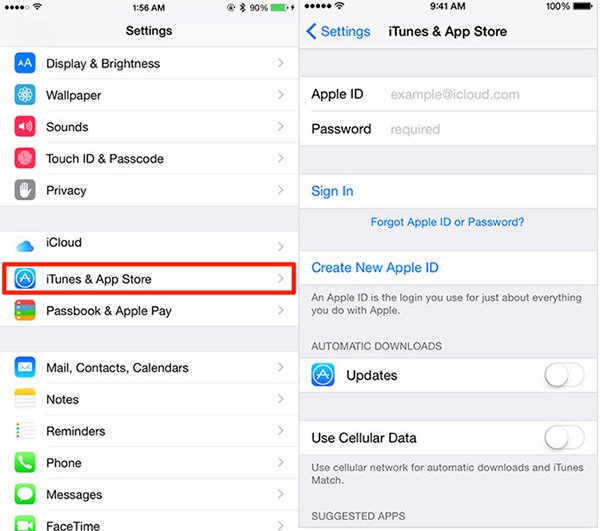 www.iskysoft.com
www.iskysoft.com apple reset iphone password without itunes settings solutions learn want way if create
How To Change Your Apple ID Password On IPhone
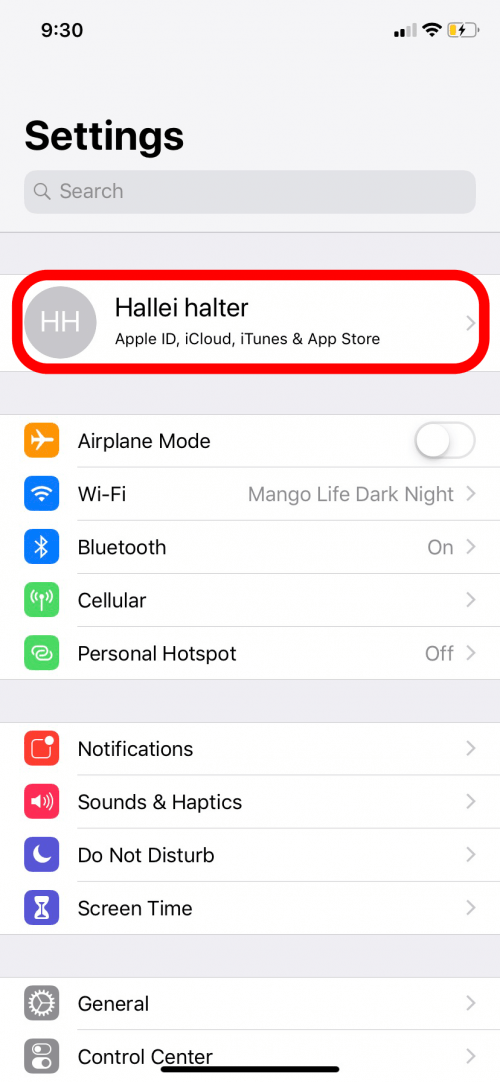 www.iphonelife.com
www.iphonelife.com iphonelife
How To Reset Your Apple ID Password [VIDEO] | IPhone In Canada Blog
![How to Reset Your Apple ID Password [VIDEO] | iPhone in Canada Blog](https://cdn.iphoneincanada.ca/wp-content/uploads/2020/01/reset-apple-id-password.jpg) www.iphoneincanada.ca
www.iphoneincanada.ca apple reset password iphone according recent forgot company easy if
Failed To Verify Your Identity Try Again Apple - Chambers Oblipt
 chambersoblipt.blogspot.com
chambersoblipt.blogspot.com Best 5 Ways To Reset IPhone Without Apple ID (iOS 12.2 Supported)
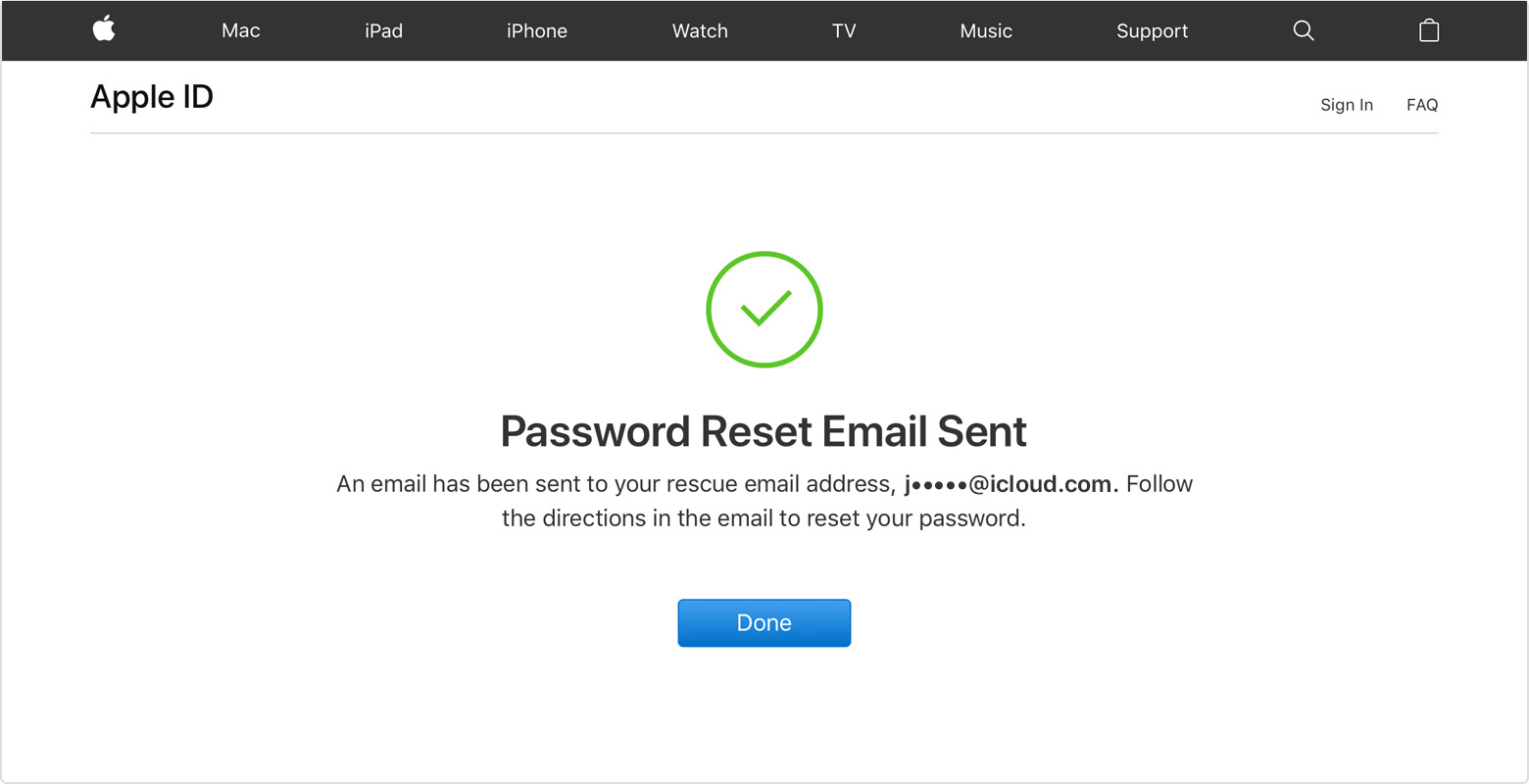 www.tenorshare.com
www.tenorshare.com reset icloud account recover fix verification wording terkunci appleid membuka attacco alcuni bloccati hacker bug watchos enter locked teknodaim passwords
How To Reset Apple ID Password On IPhone - YouTube
 www.youtube.com
www.youtube.com Apple reset iphone password without itunes settings solutions learn want way if create. 2 tips on how to reset apple id on iphone. Forgot apple password: how to reset apple id password iphone/mac
Post a Comment for "How To Reset Iphone Apple Id Password"