How To Deactivate Instagram
Looking to take a break from Instagram or delete your account permanently? We've got you covered with the following tips and ideas:
How to Deactivate Your Instagram Account
If you're considering taking a break from Instagram, deactivating your account is a good option. Here's how to do it:
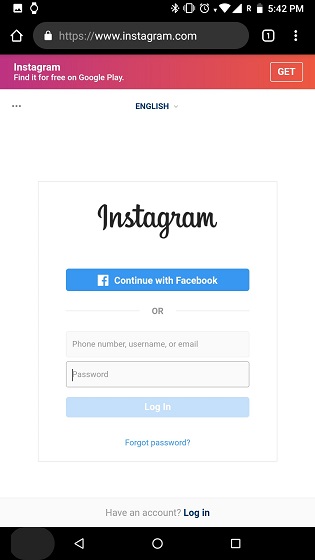
- Open the Instagram app on your mobile device
- Click on your profile picture in the bottom right corner to access your profile
- Click on the three horizontal lines in the top right corner to access your settings
- Click on 'Settings'
- Click on 'Security' and then 'Deactivate Your Account'
- Select a reason for deactivating your account and enter your password
- Click on 'Deactivate' to confirm
How to Delete Your Instagram Account Permanently
If you're certain you want to delete your Instagram account permanently, follow these steps:
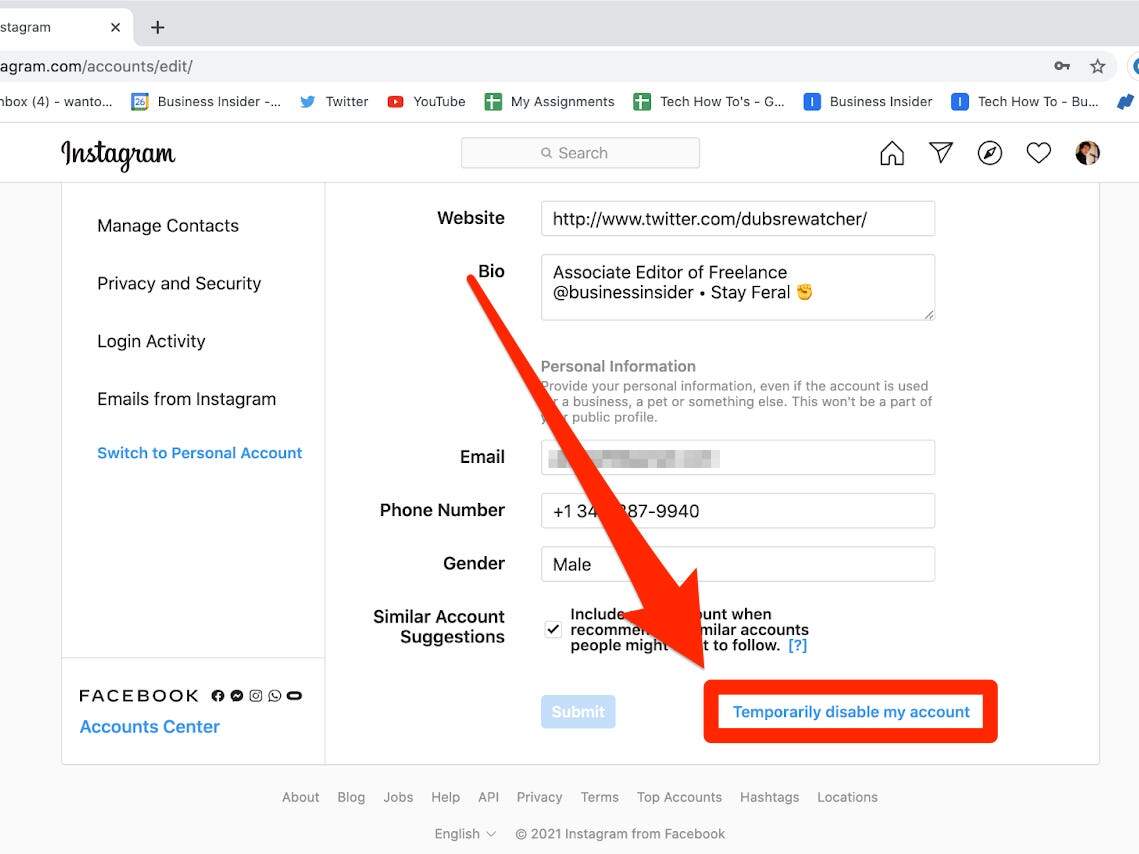
- Head to the Instagram account deletion page
- Select a reason for deleting your account from the dropdown menu
- Re-enter your password and click 'Permanently Delete My Account'
Why Deactivate or Delete Your Instagram Account?
There are many reasons why someone may choose to take a break from Instagram or delete their account altogether. Here are a few of the most common:
- Loss of privacy-Instagram is a public platform, and as such, users risk their personal information being shared with a wide audience.
- Burnout-Constantly creating content and keeping up with social media can be exhausting and lead to burnout.
- Toxicity-The constant comparison and pressure to maintain a perfect online persona can be overwhelming and damaging to one's mental health.
- Time commitment-Maintaining a consistent presence on Instagram can be time-consuming and may not be a priority for everyone.
Tips For Taking a Break From Instagram
If you're not ready to delete your account permanently but want to take a break, here are some tips to make the process easier:
- Set a time frame- Determine how long you want to take a break from Instagram and stick to it.
- Delete the app- Removing the Instagram app from your phone can help you avoid temptation and reduce the likelihood of spending time on the app.
- Find alternative ways to stay connected- Reach out to friends and family through a phone call or text instead of relying on Instagram.
- Use the 'Mute' feature- If you don't want to delete Instagram but find certain accounts triggering or stressful, use the 'Mute' feature to hide their posts from your feed.
- Don't guilt trip yourself- Taking a break from Instagram is a personal choice, and there's no need to feel guilty about it. Focus on the positive aspects of your life and the things that matter most to you.
Top Sites to Buy Instagram Followers and Promotional Services
If you're interested in promoting your Instagram account, these sites provide a range of services to help you increase your follower count:

- InstaFollowers- This site offers a range of services, including buying Instagram followers and likes, Instagram TV views, and more.
- Buy Real Marketing- Provides promotional services for various social media platforms, including Instagram.
- Social Empire- Offers packages for buying Instagram followers, likes, comments, and more, with options for customization.
- Fastlykke- Specializes in Instagram promotion, with services including buying followers, likes, and views, as well as account management.
- Stormlikes- Offers packages for buying Instagram followers, likes, comments, and views, with an emphasis on organic growth.
Why You Shouldn't Buy Instagram Followers
While buying Instagram followers may seem like a quick and easy way to increase your account's popularity, there are several reasons why this practice is not recommended:
- Quality over quantity- While having a large number of followers may look impressive, it doesn't necessarily lead to engagement or conversions.
- Bots and fake accounts- Many sites that sell Instagram followers use bots and fake accounts, which can damage your reputation and lead to engagement issues.
- Violation of Instagram's terms of use- Buying Instagram followers is against the platform's terms of use and can result in your account being suspended or penalized.
- Lack of genuine engagement- Having a large number of fake followers can make it difficult to get genuine engagement on your content, which can harm your long-term growth.
Temporarily Disable Your Instagram Account
If you're not ready to delete your Instagram account permanently but want to take a break, temporarily disabling your account is a good option. Here's how to do it:
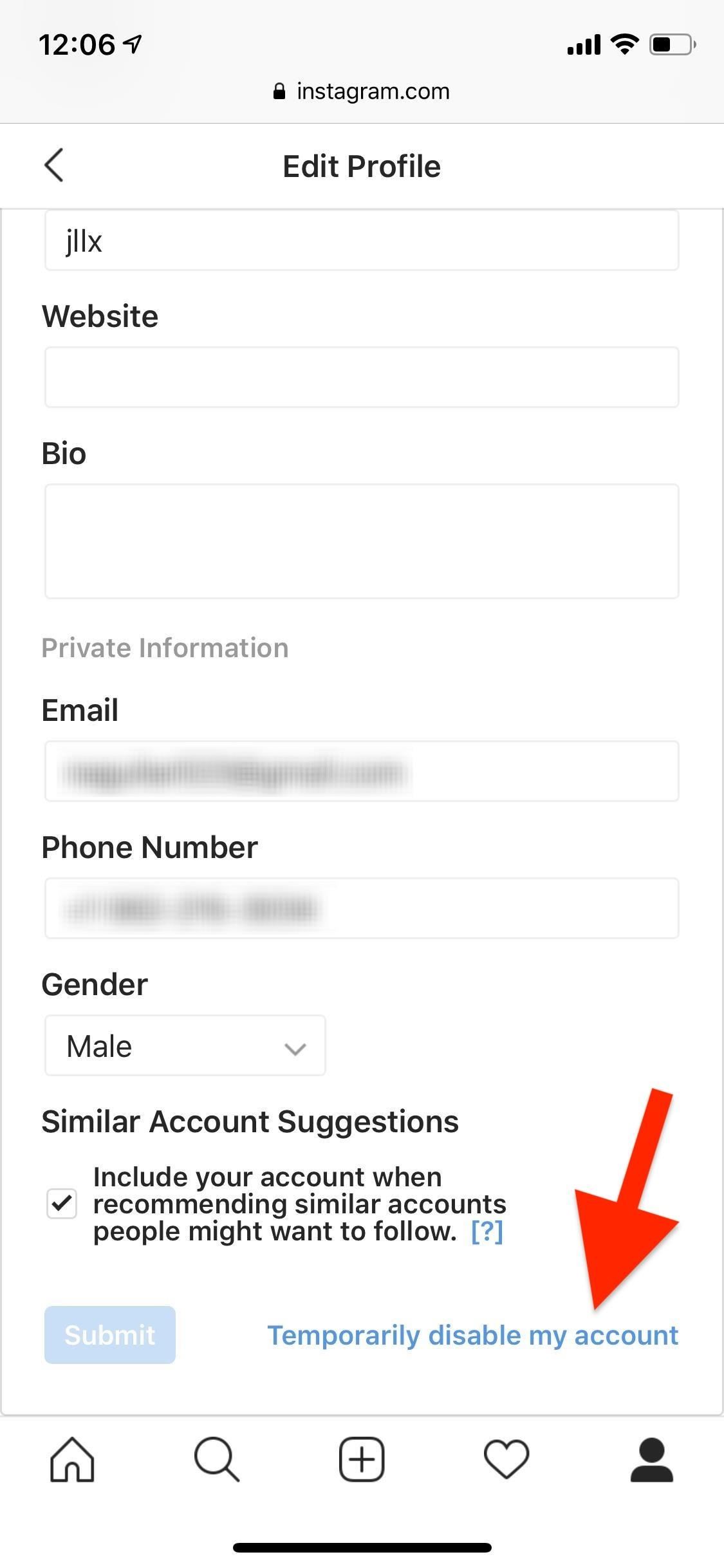
- Open the Instagram app on your mobile device
- Click on your profile picture in the bottom right corner to access your profile
- Click on the three horizontal lines in the top right corner to access your settings
- Click on 'Settings'
- Scroll down and click on 'Temporarily Disable Account'
- Select a reason for disabling your account and enter your password
- Click on 'Temporarily Disable Account' to confirm
Conclusion
Whether you're looking to take a break from Instagram or delete your account permanently, there are several steps you can take to make the process easier. Remember to focus on the things that matter most to you and prioritize your mental health and well-being.
If you are searching about How to Disable an Instagram Account you've came to the right place. We have 7 Pics about How to Disable an Instagram Account like Top 50 Best Sites to Buy Instagram Followers and Promotional Services, How to Deactivate Instagram Account in 2020 | Beebom and also How to Deactivate Instagram Account in 2020 | Beebom. Here you go:
How To Disable An Instagram Account
instagram account disable temporarily delete deactivate button
How To Delete Your Instagram Account Permanently Or Deactivate It
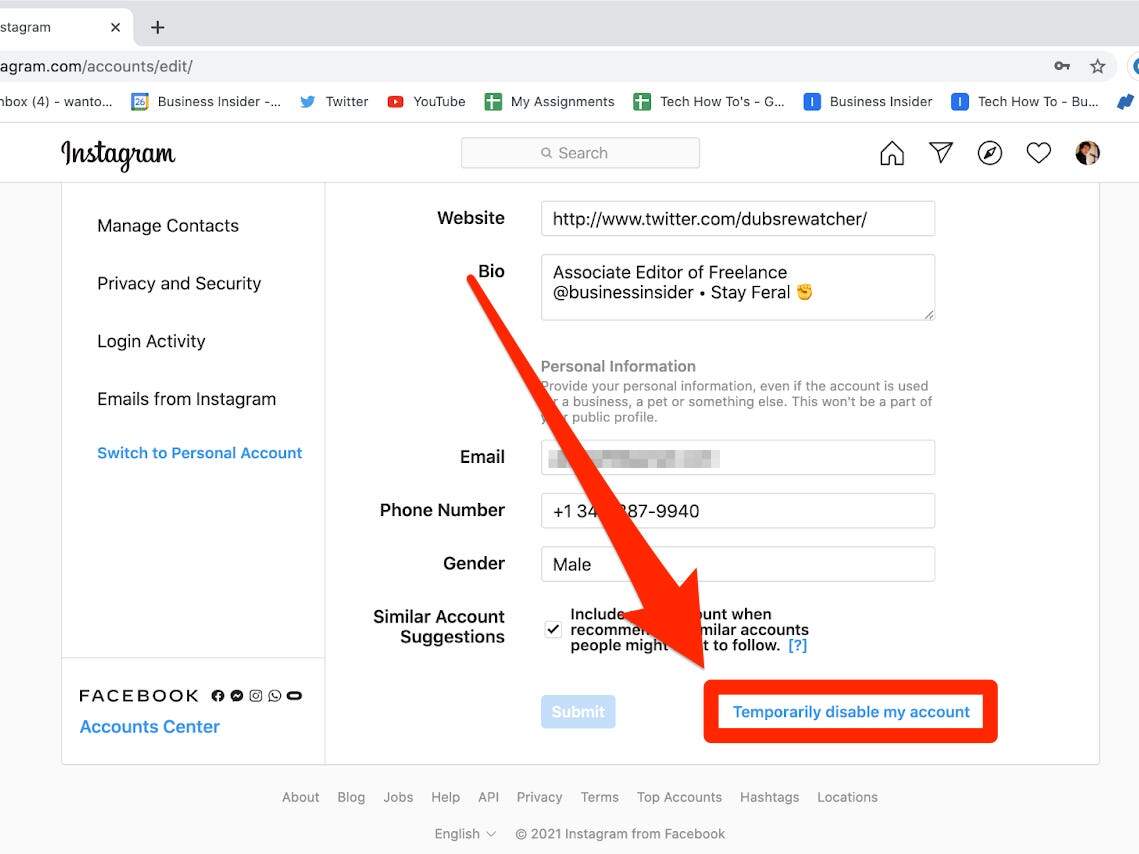 www.businessinsider.in
www.businessinsider.in deactivate temporarily permanently reactivate antonelli
How To Deactivate Instagram Account In 2020 | Beebom
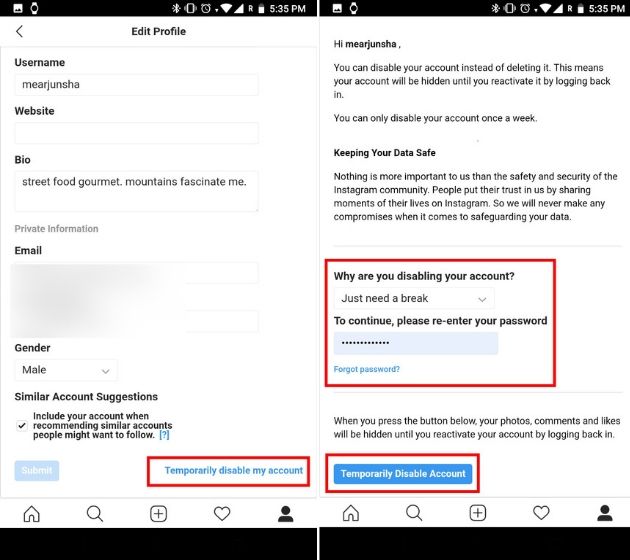 beebom.com
beebom.com deactivate beebom deaktivieren deactivated prompt
How To Delete Or Deactivate Your Instagram Account (2022) - The MMS
 www.themmsexperience.com
www.themmsexperience.com deactivate delete temporarily parhlo
How To Deactivate Instagram Account In 2020 | Beebom
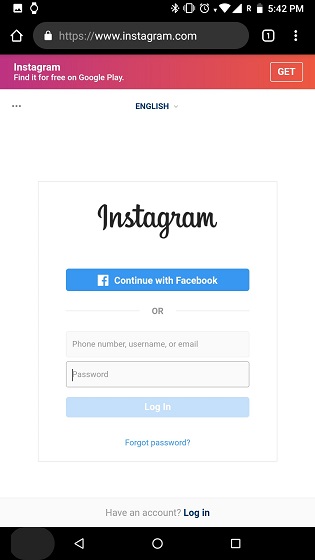 beebom.com
beebom.com instagram deactivate account successfully beebom profile click logged after
How To Delete Or Deactivate Your Instagram Account (1/2) - Build My Plays
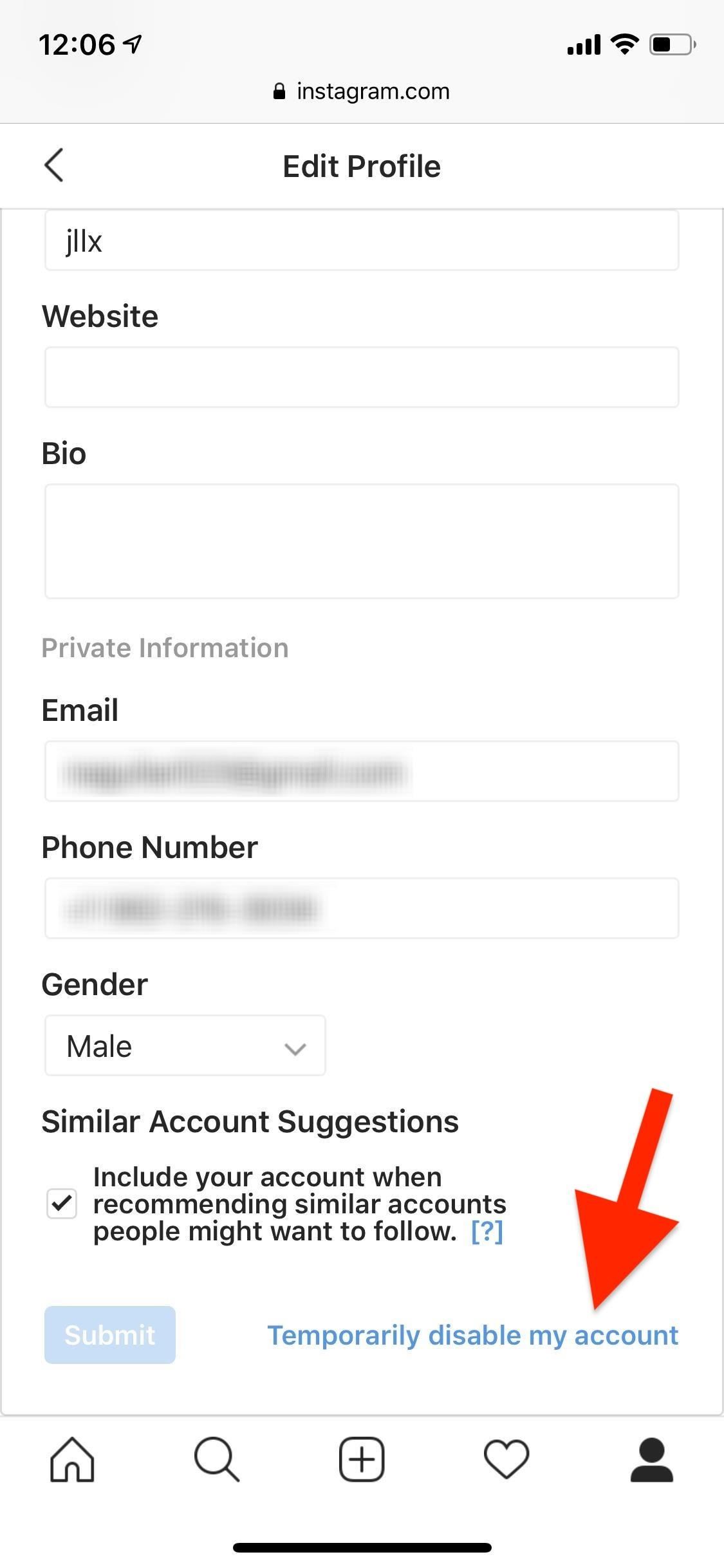 buildmyplays.com
buildmyplays.com account instagram temporarily deactivate disable delete when take need
Top 50 Best Sites To Buy Instagram Followers And Promotional Services
 instagramboostig.blogspot.com
instagramboostig.blogspot.com Instagram deactivate account successfully beebom profile click logged after. How to delete your instagram account permanently or deactivate it. How to deactivate instagram account in 2020
Post a Comment for "How To Deactivate Instagram"