How To Deactivate Facebook
Are you tired of the constant notifications and distractions from Facebook? Do you feel like you need a break from social media for a while? Here are some tips and ideas on how to deactivate or delete your Facebook account.
How to Deactivate or Delete Your Facebook Account?
If you're looking to temporarily take a break from Facebook, deactivating your account might be a good option. This means your profile, timeline, and photos will be hidden from other Facebook users until you reactivate your account. Here's how:
.jpg)
- Log in to your Facebook account and click on the down arrow in the top right corner of the page.
- Select "Settings & Privacy" and then "Settings".
- Click on "Your Facebook Information" in the left column and then select "Deactivation and Deletion".
- Choose "Deactivate Account" and follow the prompts to confirm your decision.
If you decide to come back to Facebook, you can simply reactivate your account and your profile will be restored.
On the other hand, if you want to permanently delete your Facebook account, this means all your data, photos, and posts will be gone forever. Here's how:
- Log in to your Facebook account and click on the down arrow in the top right corner of the page.
- Select "Settings & Privacy" and then "Settings".
- Click on "Your Facebook Information" in the left column and then select "Deactivation and Deletion".
- Choose "Delete Account" and follow the prompts to confirm your decision.
Keep in mind that once you delete your account, you won't be able to reactivate it or retrieve any of your data.
How to Disable, or Limit Your Facebook Account
If you don't want to completely deactivate or delete your Facebook account, you can also choose to disable or limit certain features. Here are some options:
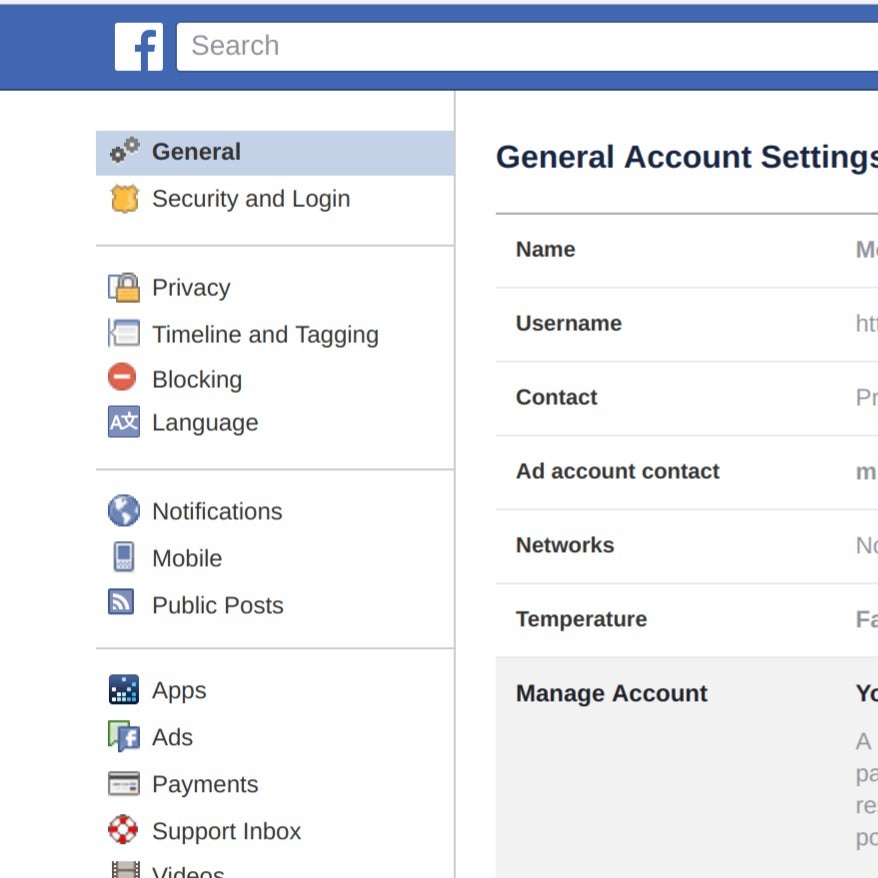
- Turn off notifications: This will prevent you from getting alerts for new messages, friend requests, or updates in your news feed. To do this, go to "Settings & Privacy" > "Settings" > "Notifications" > "Push".
- Restrict your audience: You can limit who can see your posts, photos, or profile information by changing your privacy settings. Go to "Settings & Privacy" > "Settings" > "Privacy" to manage your options.
- Remove personal information: If you're concerned about your privacy, consider removing personal information from your profile such as your phone number or email address. Go to "Settings & Privacy" > "Settings" > "Personal Information" to edit your details.
- Take a break: Facebook also offers a feature called "Take a Break" that allows you to temporarily unfollow or block a friend, ex-partner, or family member without having to unfriend them completely. Go to their profile and select "Take a Break" to see your options.
How to Deactivate Facebook on Android
If you primarily use Facebook on your Android device, you can also deactivate your account from there. Here's how:
:max_bytes(150000):strip_icc()/DeactivateFacebookAndroidbrowser4-6-d0241a213cf7475796edab500c3c7bc7.jpg)
- Open the Facebook app on your Android device and tap on the three horizontal lines in the top right corner of the screen.
- Scroll down and select "Settings & Privacy".
- Tap on "Account Settings" and then choose "Personal Information".
- Select "Deactivate and Delete".
- Follow the prompts to complete the process.
Remember that deactivating your account on your mobile device does not log you out of Facebook on other devices you may be using.
Deactivate Facebook Account For Killing FB Addiction
If you're struggling with Facebook addiction, deactivating your account might be a good first step to regaining control over your online life. Here are some other tips:
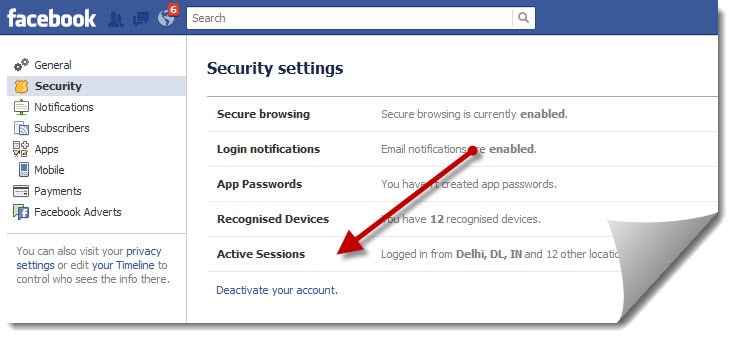
- Set limits: Decide how much time you want to spend on Facebook and stick to it. Use a timer or an app like "QualityTime" to help you track your usage.
- Create a support network: Talk to friends or family members about how you're feeling and ask for their support. Join a support group online or in-person to connect with others who are going through the same thing.
- Find other activities: Instead of scrolling through your news feed, find other activities that bring you joy such as reading, exercising, or spending time with loved ones.
Remember, the most important thing is to take care of yourself and your well-being. If Facebook is causing you stress or anxiety, it might be time to take a break.
If you are searching about Facebook: Here's How to Deactivate Your Account you've visit to the right page. We have 7 Images about Facebook: Here's How to Deactivate Your Account like How To Deactivate A Facebook Account | Code Exercise, How to deactivate or delete your Facebook account? and also How to delete, disable, or limit your Facebook account | PCWorld. Here it is:
Facebook: Here's How To Deactivate Your Account
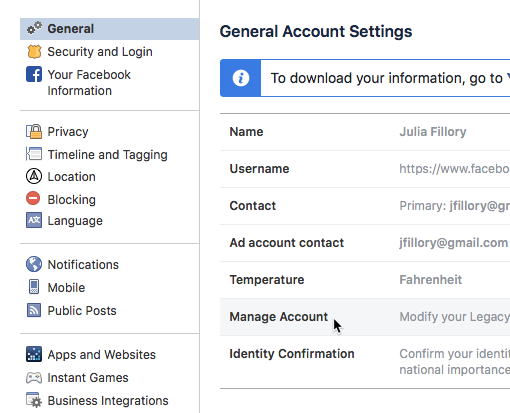 socialmediahelpcommunity.blogspot.com
socialmediahelpcommunity.blogspot.com deactivate account click
How To Deactivate / Delete Facebook Account
deactivate account cases test delete deactivation friends scroll bottom option down click invite profile
How To Deactivate A Facebook Account | Code Exercise
 codeexercise.com
codeexercise.com deactivate account deactivated step profile people deactive visible following
How To Deactivate Or Delete Your Facebook Account?
.jpg) www.wikiamonks.com
www.wikiamonks.com delete deactivate permanently process mobygeek
Deactivate Facebook Account For Killing FB Addiction
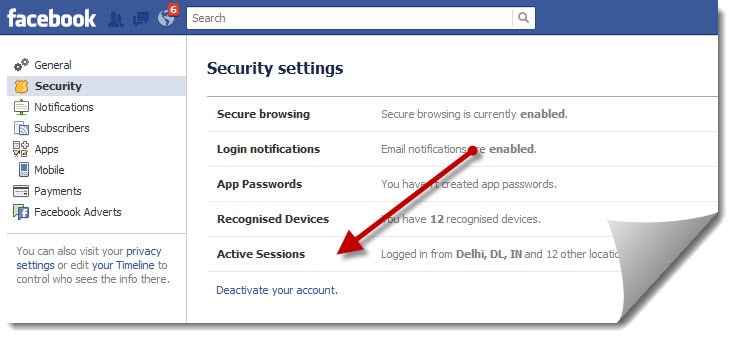 www.shoutmeloud.com
www.shoutmeloud.com account deactivate fb deactivated delete reactivate addiction killing learn
How To Delete, Disable, Or Limit Your Facebook Account | PCWorld
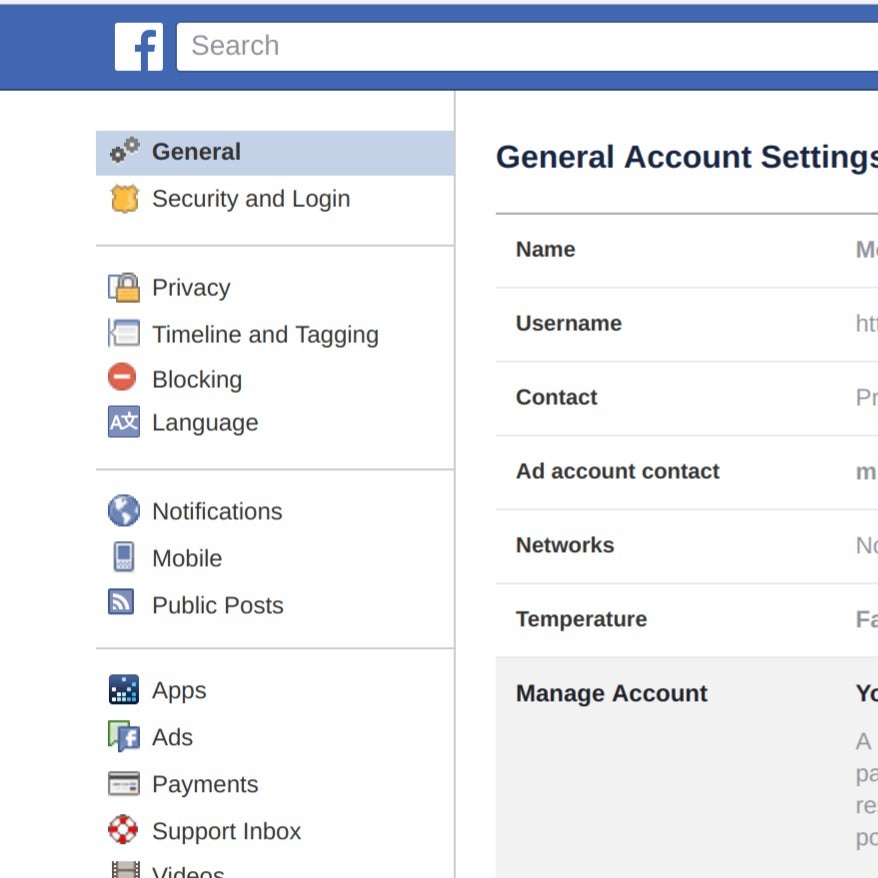 www.pcworld.com
www.pcworld.com account deactivate settings delete disable find option general go melissa idg riofrio
How To Deactivate Facebook On Android
:max_bytes(150000):strip_icc()/DeactivateFacebookAndroidbrowser4-6-d0241a213cf7475796edab500c3c7bc7.jpg) www.lifewire.com
www.lifewire.com deactivate deactivating
Deactivate account cases test delete deactivation friends scroll bottom option down click invite profile. Deactivate facebook account for killing fb addiction. Facebook: here's how to deactivate your account
Post a Comment for "How To Deactivate Facebook"