How To Connect Airpods
If you're the owner of Apple's popular AirPods, you're probably always looking to connect them to new devices, or figure out how to troubleshoot common issues. Well, here are some tips and tricks to help you connect your AirPods to different devices, as well as common fixes for problems that arise.
Connecting AirPods to iPhone
First things first, let's connect your AirPods to your iPhone. It's a simple process that requires a few taps on your phone, but if you're new to the game, it may require some guidance. Follow these simple steps and your iPhone and AirPods will be synced in no time:
- Unlock your iPhone and open the lid of your AirPods case. (This will ensure that the AirPods are discoverable.)
- Go to your home screen and tap on the Settings app.
- Select Bluetooth from the list.
- Find your AirPods on the list of Bluetooth devices and tap them.
- Your iPhone should now be connected to your AirPods!
If you're encountering issues connecting your AirPods to your iPhone, you may need to reset your AirPods. Here's how:
- Make sure that your AirPods are out of the case and turned on.
- Press and hold the button on the back of the case until the light turns white.
- Pair your AirPods with your iPhone using the steps listed above.
Connecting AirPods to Mac
If you want to connect your AirPods to your Mac computer, the process is just as simple as connecting to your iPhone. Follow these easy steps:
- Make sure that your AirPods are out of the case and turned on.
- Click on the Bluetooth icon at the top right of your Mac screen.
- Select your AirPods from the list of available devices.
- You're now connected and able to use your AirPods with your Mac!
Connecting AirPods to Android
If you use an Android device and want to connect your AirPods, it's a slightly different process, but still fairly straightforward. Here's how:
- Put your AirPods into pairing mode by holding down the button on the back of the case until the light flashes white.
- Open the Bluetooth settings on your Android device and select "Pair new device".
- Select your AirPods from the list of available devices.
- Your AirPods should now be connected to your Android device!
Troubleshooting Common Issues
Even with the best technology available, issues can still arise when using your AirPods. Here are some common issues people face, and how to go about fixing them:
My AirPods won't connect to my device
If you're having trouble connecting your AirPods to your device, try resetting them by following these steps:
- Put your AirPods into their case and close the lid.
- Wait for 15 seconds, then open the lid.
- Press and hold the button on the back of the case until the light flashes white.
The sound from my AirPods is low
If the sound from your AirPods is lower than usual, try adjusting the volume on your device and on the AirPods themselves.
My AirPods aren't charging
If your AirPods aren't charging, try cleaning the charging ports with a soft-bristled brush or cloth. You can also try resetting your AirPods by following the steps above.
One of my AirPods isn't working
If one of your AirPods isn't working, first try resetting both AirPods by following the steps above. If the issue persists, contact Apple support for further assistance.
Conclusion
Connecting your AirPods to your different devices is incredibly convenient, but it can sometimes cause headaches. By following these simple steps and troubleshooting tips, you'll be able to enjoy your AirPods without any issues.
If you are searching about How to Setup AirPods with iPhone or iPad you've visit to the right place. We have 7 Pictures about How to Setup AirPods with iPhone or iPad like How to connect AirPods to the iPhone | The iPhone FAQ, How to Connect AirPods to Your MacBook, iPhone, PC, or Android and also farcadesign: Airpods Won T Connect To Android. Read more:
How To Setup AirPods With IPhone Or IPad
 osxdaily.com
osxdaily.com airpods connect iphone setup ipad
How To Connect AirPods To Windows 10 - TechsGuide
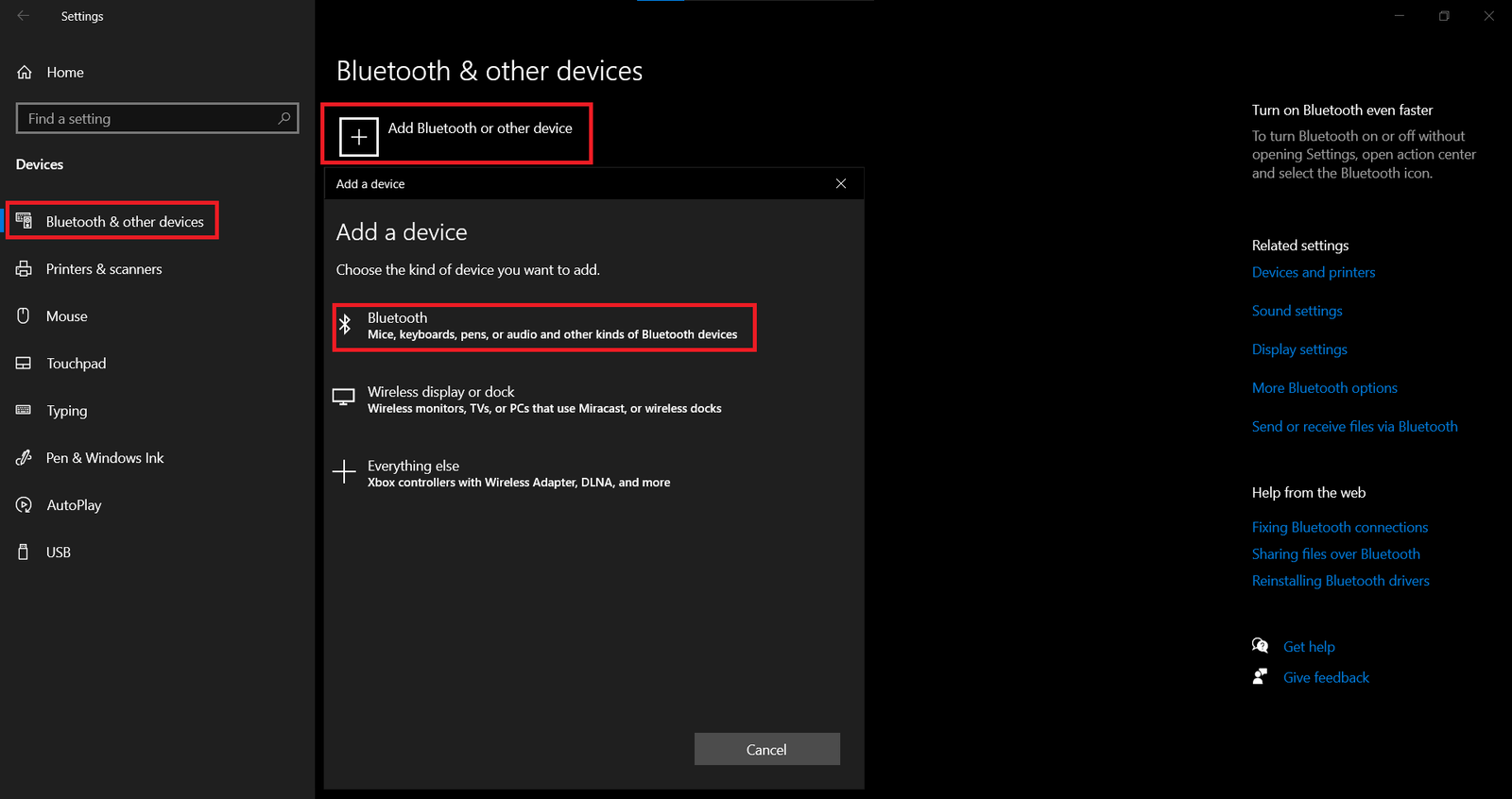 www.techsguide.com
www.techsguide.com airpods connect windows pc techsguide bluetooth
How To Connect Apple AirPods To Your IPhone & Fix Common Issues
 www.geeksays.com
www.geeksays.com airpods airpod cuffie arrivano controllare websetnet fili webtrek
Airpods Won't Connect To PC (Fix) Tech Guides
 www.alltechhints.com
www.alltechhints.com airpods
Farcadesign: Airpods Won T Connect To Android
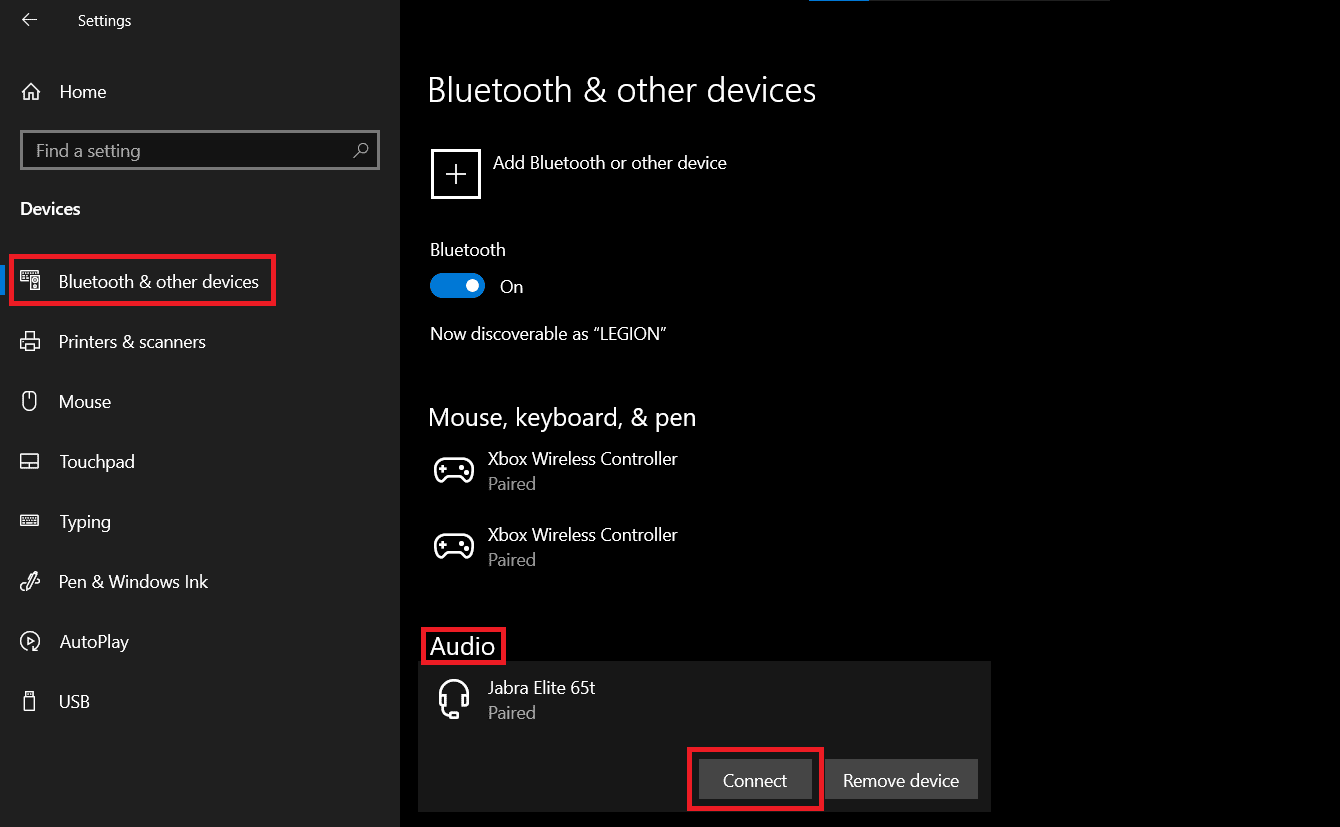 farcadesign.blogspot.com
farcadesign.blogspot.com airpods mspoweruser bose
How To Connect AirPods To The IPhone | The IPhone FAQ
connect airpods iphone apple device pair well other iphonefaq
How To Connect AirPods To Your MacBook, IPhone, PC, Or Android
 www.makeuseof.com
www.makeuseof.com airpods connect iphone pc macbook android find mac
Airpods connect windows pc techsguide bluetooth. Airpods airpod cuffie arrivano controllare websetnet fili webtrek. How to connect airpods to windows 10
Post a Comment for "How To Connect Airpods"